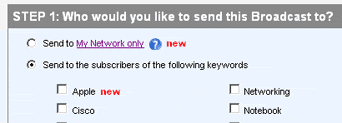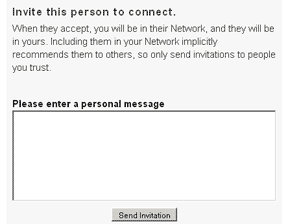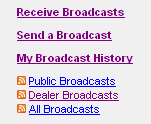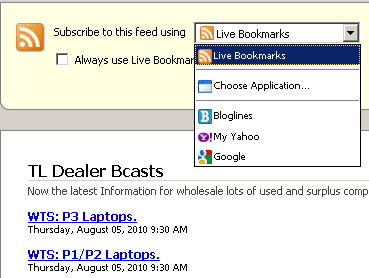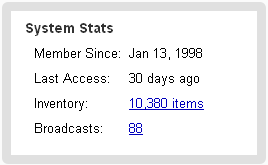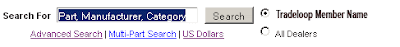Founded in 2007, Veteran Group Technology, LLC (VGT) has grown quickly into a one-stop shop for companies seeking budget prices for high-quality new and refurbished networking equipment. The company specializes in Cisco, Sun, and Brocade networking hardware, supplying a number of Fortune 500 companies, governments, and educational institutions worldwide. With its staff of certified technicians, large inventory, and free shipping, VGT promises high quality, superb service, and low prices.
With years of experience in the IT industry, company president Frederick Franks understands the challenges facing IT departments. He founded VGT, a service-disabled veteran-owned small business, to provide products and services to companies forced to cut their IT budgets – even as the demands on the staff and equipment increase.
"With the economy the way it is, our customers are looking for good deals and that's what we offer. We've seen a big increase in requests for quote and sales. Our pricing is 50-60% lower than retail and that's really attractive to companies with budget cutbacks."
Customers also appreciate the wide selection of hardware, Franks explained. VGT specializes in Cisco and Sun networking equipment, but also offers products from HP, Juniper, Dell, and other OEMs. Other services include hardware maintenance and IT services such as network monitoring and security.
With such product diversity and a challenging economic environment, Franks is always looking for high quality used equipment to buy and new customers to sell it to. He says that VGT's Tradeloop membership has given the company a boost in the worldwide market:
"I use Tradeloop mainly to sell products through the Broadcast system. It's by far the best interface of any competing services. It's user-friendly, easy to understand, and the customer support is great. I've been invited to join other trading networks, but I'm not looking to go anywhere else."
When new customers purchase VGT products, Franks noted, the quality products and personal service keep them coming back.
"We offer a one-year warranty on all refurbished equipment and a 90-day cash back option on used products." But customers rarely return products due to defects.
"We have six Cisco-certified technicians on staff and we test and check refurbished and used products." Franks said that quality is critical to the company's success because companies depend on their networks for sales, communication, and other critical business operations.
"When customers buy from Veteran Group Technology, they know that customers come first with us. We offer first-class service, free shipping on most products, and we have a knowledgeable staff that helps customers before and after the sale."
Does your company have a story to tell? Contact us at Tradeloop if you'd like to be featured on our member blog.