When creating a Broadcast, you can either send it to particular subscriber lists or create your own private Broadcasts for members of your Network only. Select either option by clicking on the appropriate radio button:
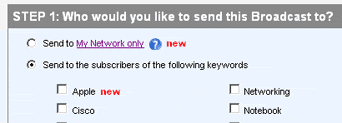
 If you decide to send your Broadcast to particular keyword lists instead, just select that radio button and the checkboxes reappear.
If you decide to send your Broadcast to particular keyword lists instead, just select that radio button and the checkboxes reappear.Do you have any comments or suggestions about this Tradeloop feature - or any other features? Share them with us and other members here at the blog.




No comments:
Post a Comment