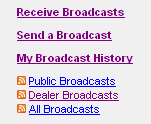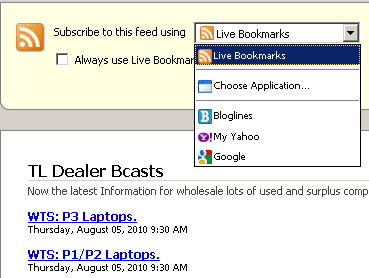The RTF options let you format your description using:
Here's how the new Company Description text box appears when you edit/update your Member Profile:
 The RTF options let you format your description using:
The RTF options let you format your description using:- Bold text
- Italics
- Underlining
- Ordered and unordered lists
- Text colors
- And more....
JJ Smith & Associates is a leading global supplier of refurbished equipment, off-lease IT hardware, and technical services. We're headquartered in Nashville, TN and specialize in products from leading OEMs including Sun, Cisco, HP, Nortel, Lucent, and EMC. We maintain an in-stock inventory averaging more than $20 million and offer same-day shipping on most orders. Contact us today for pricing and information or visit our Web site at JJSmithAndAssociatesEquipmentSales.comThis version is much easier to read with formatting added:
JJ Smith & Associates is a leading global supplier of refurbished equipment, off-lease IT hardware, and technical services. We're headquartered in Nashville, TN and specialize in products from leading OEMs including:Read more tips on how to create a good company description and then consider updating your company description information to make it more useful to other dealers and search engines. Edit your account information at your Edit Profiles page.We maintain an in-stock inventory averaging more than $20 million and offer free, same-day shipping on most orders. Contact us today for pricing and information or visit our Web site at JJSmithAndAssociatesEquipmentSales.com
- Sun
- Cisco
- HP
- Nortel
- Lucent
- EMC.
Have you tried the new formatting options? What do you think? Share your opinion here at the member blog.