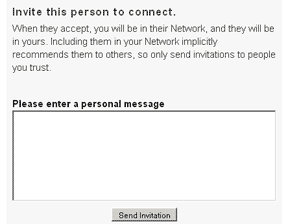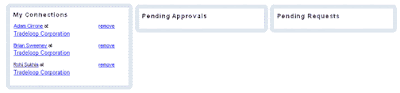We've added new warning flags to the user and company profiles of registered users at Tradeloop. These warning boxes alert members if some of the information supplied is incorrect, incomplete, or if Tradeloop has not verified it. This will clearly indicate if there are issues with information displayed on non-member accounts.
Remember that Tradeloop
members must supply complete and correct information if they want their accounts to remain active. These new warning boxes are to alert you to potential problems with the information supplied by registered users at the site, not other members.
The new warning boxes serve two purposes: to remind Tradeloop members to do due diligence before agreeing to a deal and remind registered users to update or correct their information.
We designed them to attract attention.
For instance, a registered user who signs into his account that contains incomplete or unapproved information will see this warning box with a notation to contact Tradeloop to correct the problem:

In another example, a Tradeloop member who visits a company profile that contains information that has not been verified by Tradeloop will see this warning message:

We hope this change will encourage all registered users to provide correct contact information and/or update the information in their accounts. And we also encourage Tradeloop members to use care when dealing with non-members whose profiles display these warning messages.
At Tradeloop, combating fraud is a priority and we're constantly updating our member screening procedures and working to alert the community to fraudulent companies.
We'd like your opinion on this change. Will you find the warning messages useful?